Voice Samples System

The Voice Samples section, in the web ui , provides a fast and powerful interface to browse and manage voice data for any NPC in Skyrim. It is primarily used for voice cloning with XTTs and Zonos TTS. This system supports rapid audio previewing and selection, enabling high-quality, consistent voice matching.
Overview
The page lists all available voice types, sorted by plugin (e.g., Skyrim.esm, Dawnguard.esm, etc.). When you select a voice type, you’ll see a list of all detected voice samples associated with it.
Each sample includes:
- The in-game audio file path
- Estimated duration
- Transcribed dialogue (if available)
- Buttons to:
- ▶️ Play the vanilla voice line
- 🧪 Test TTS output using Zonos
- 🎯 Select the sample for use in voice cloning
This makes it easy to evaluate sample quality and assign the most appropriate voice reference for any character.
Use Cases
- Voice cloning for NPCs using Zonos or XTTS
- Replacing poor-quality auto-selected voices
- Previewing how an NPC’s voice will sound in generated scenes
- Quick debugging or review of sound data per voice type
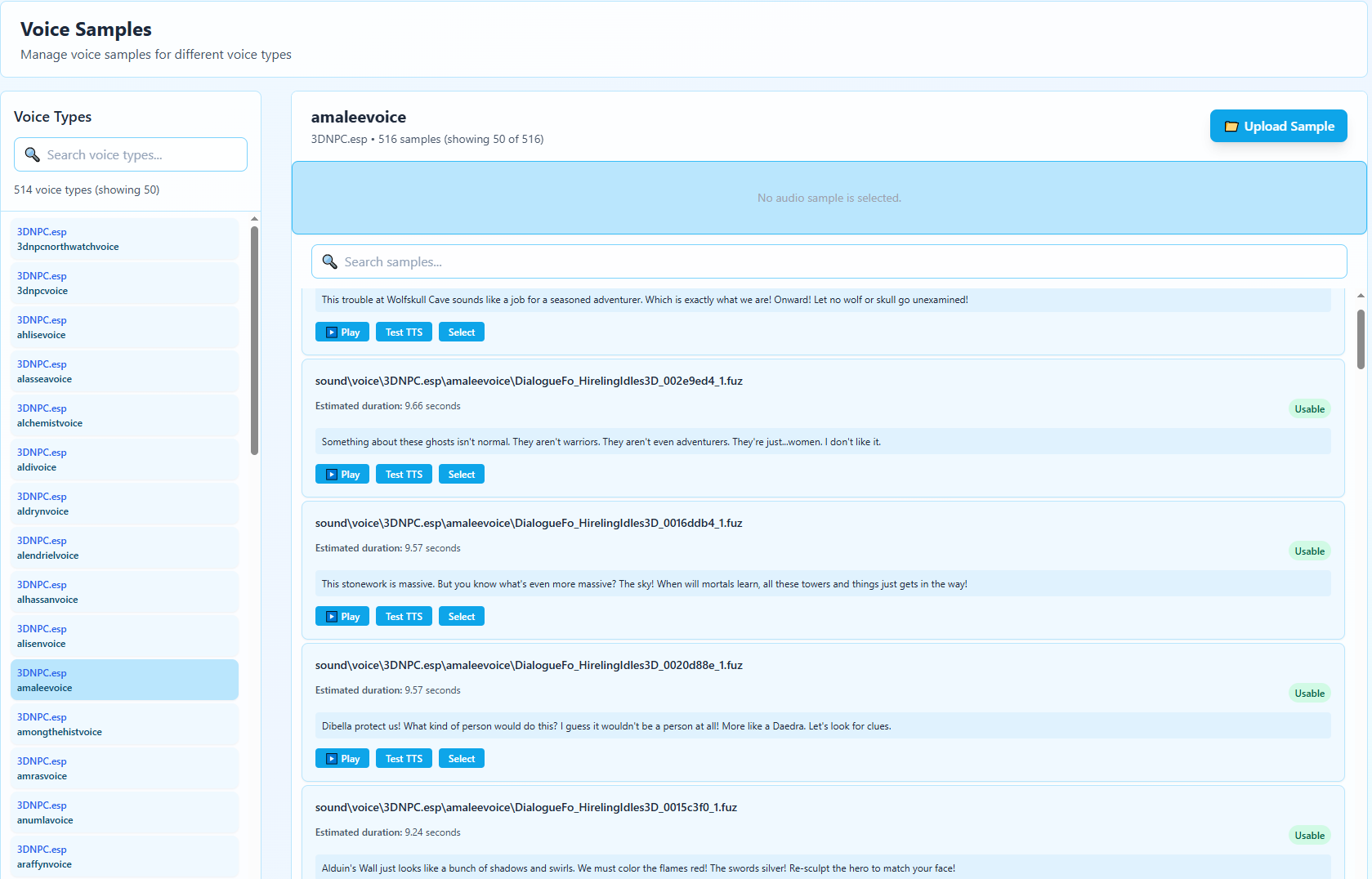
How Voice Samples Are Collected
Only certain types of audio are scanned:
- ✅ Samples are gathered from dialogue lines spoken during normal conversation with the player.
- ❌ Lines from scripted scenes, quest cinematics, or combat shouts are not scanned.
- 🧩 For performance reasons, only dialogue from the same plugin that defines the voice type is scanned. For example, a voice type in
Skyrim.esmwill not scan lines added byInterestingNPCs.esp.
This keeps scans lightweight and prevents unexpected mismatches from unrelated mods.
Mod Replacers and Compatibility
If you override an NPC's voice through a modded audio replacer, SkyrimNet will automatically use the replacer audio during scans.
For example, if you install a mod that replaces Cicero’s voice with a female variant, the voice samples for Cicero will reflect her voice.
This allows you to fully support voice overhaul mods while preserving dynamic AI voice behavior.
Fallback Behavior
The system no longer requires you to manually talk to an NPC to gather voice samples. However, if no voice lines are detected during a scan (e.g., rare NPCs or voiceless custom ones), the fallback system will activate:
- You must speak to the NPC using the vanilla dialogue interface
- The first line they speak will be captured and used as the voice sample
This ensures all NPCs, even obscure ones, can eventually receive a matching voice model — automatically or manually.