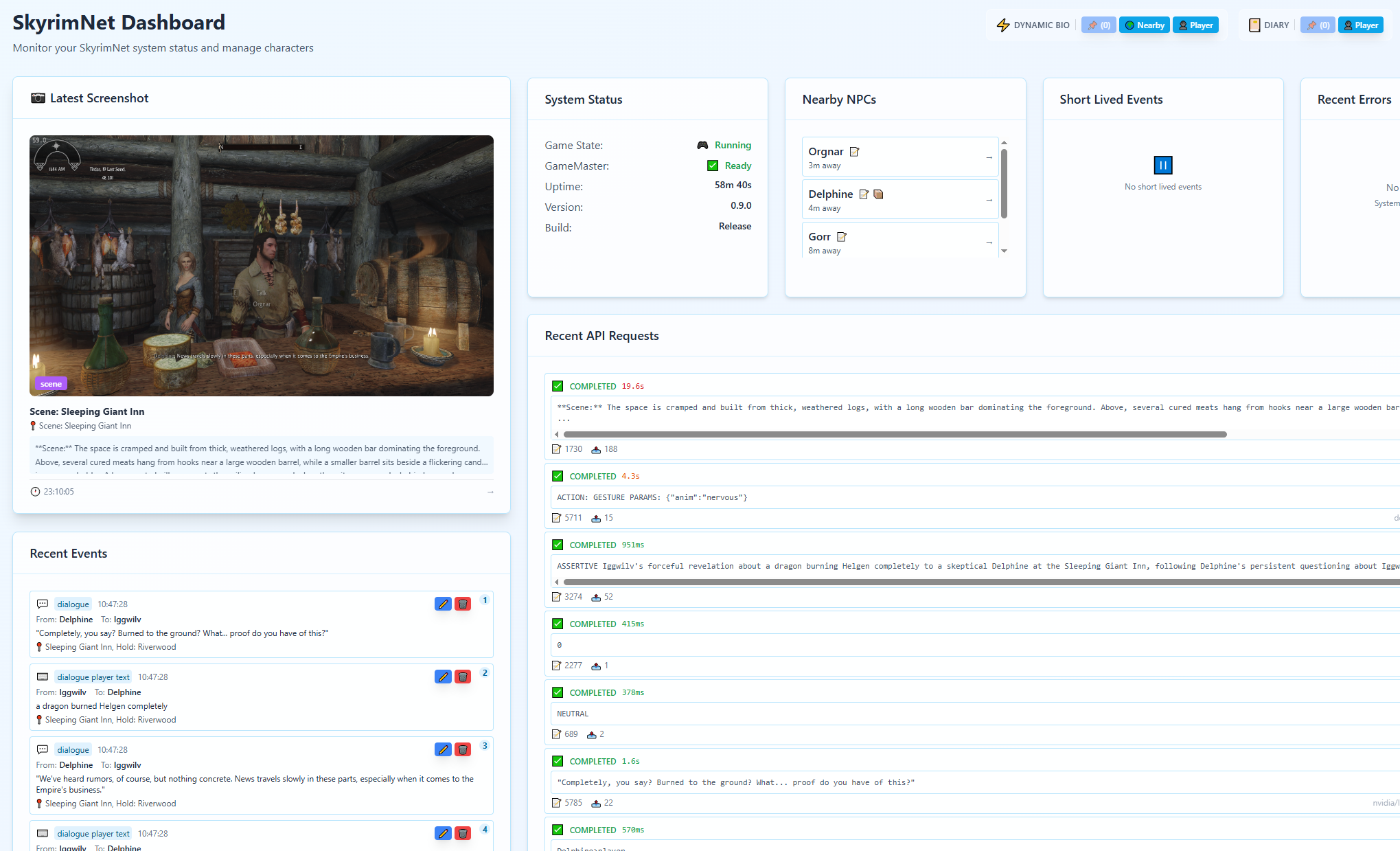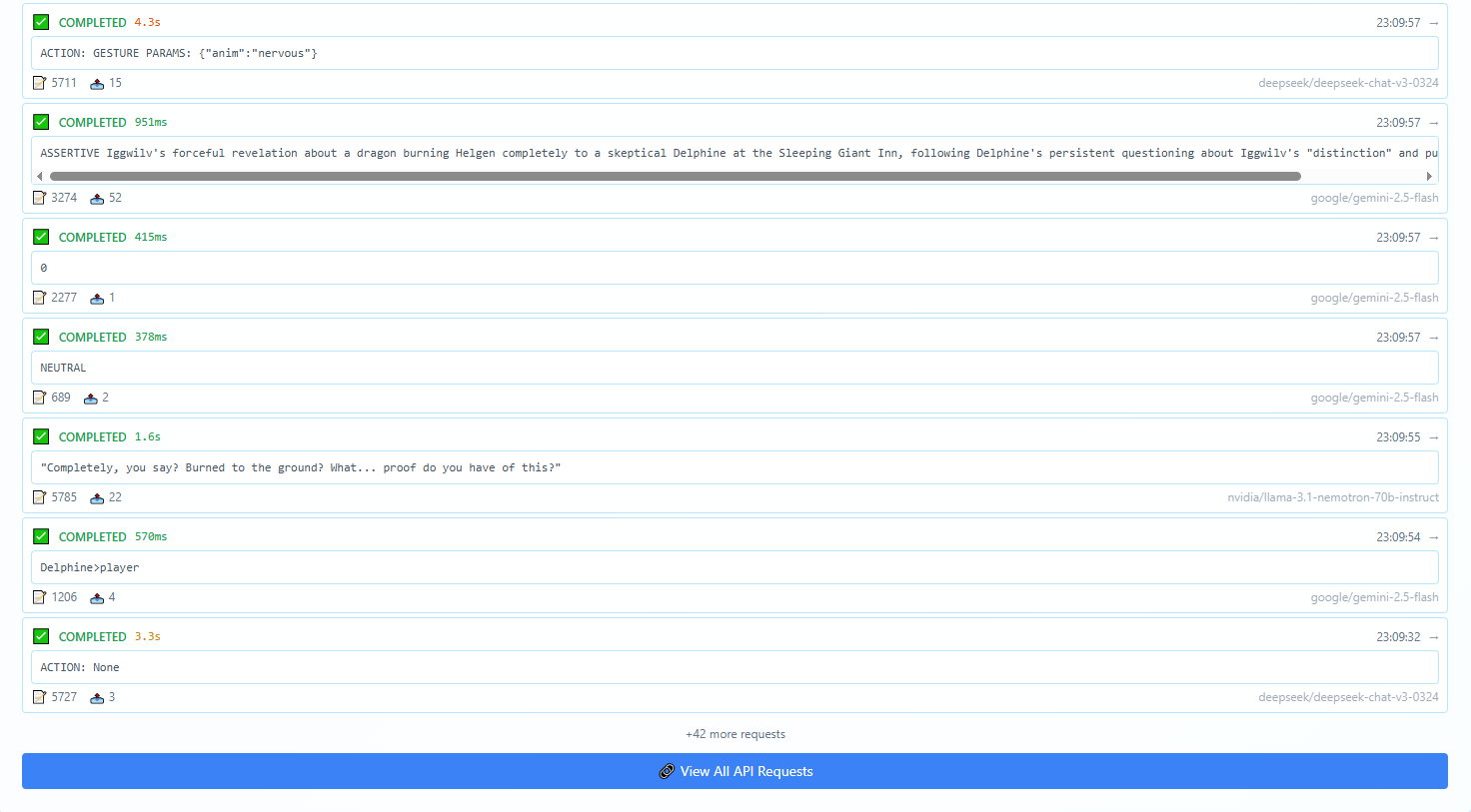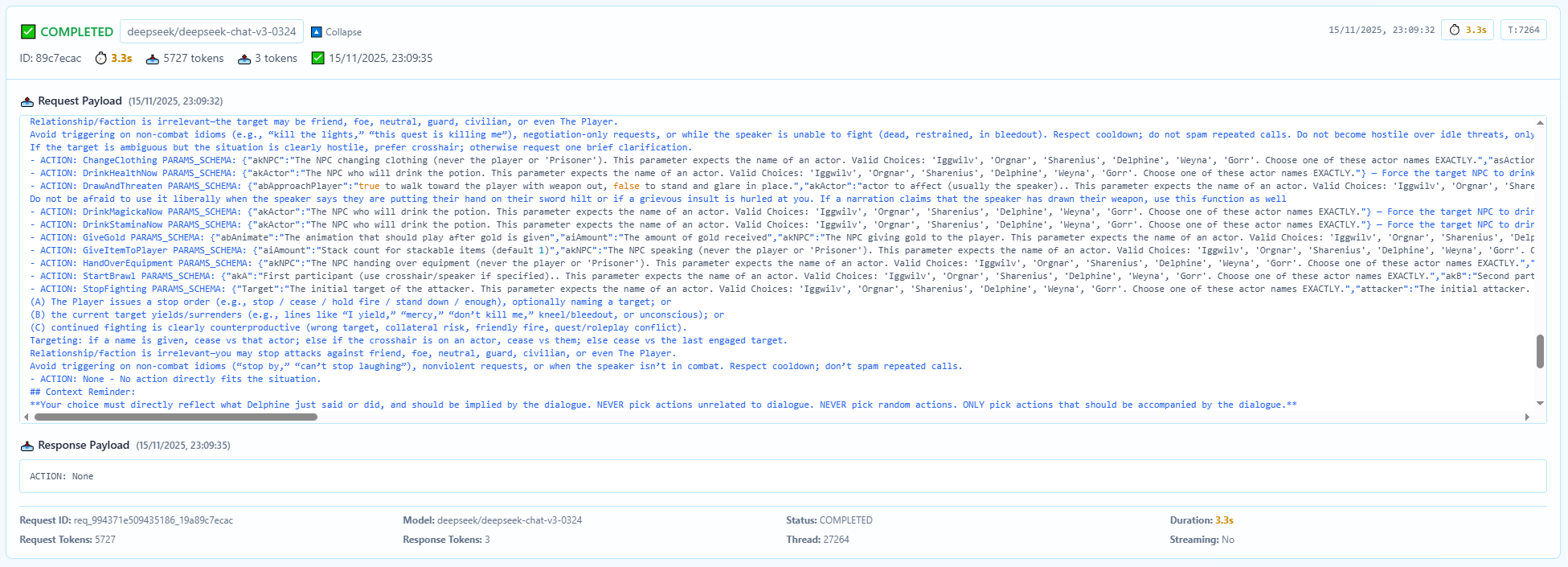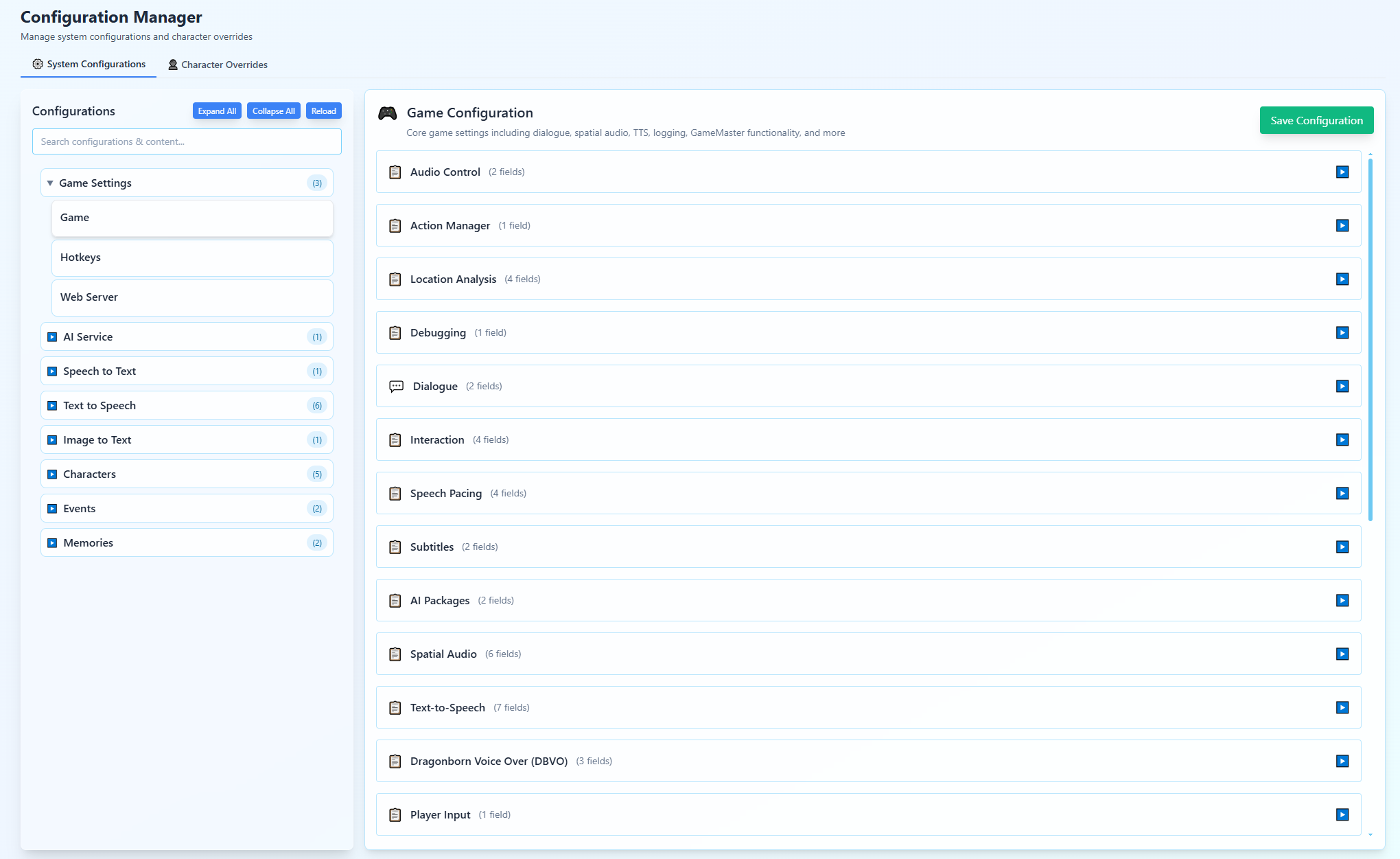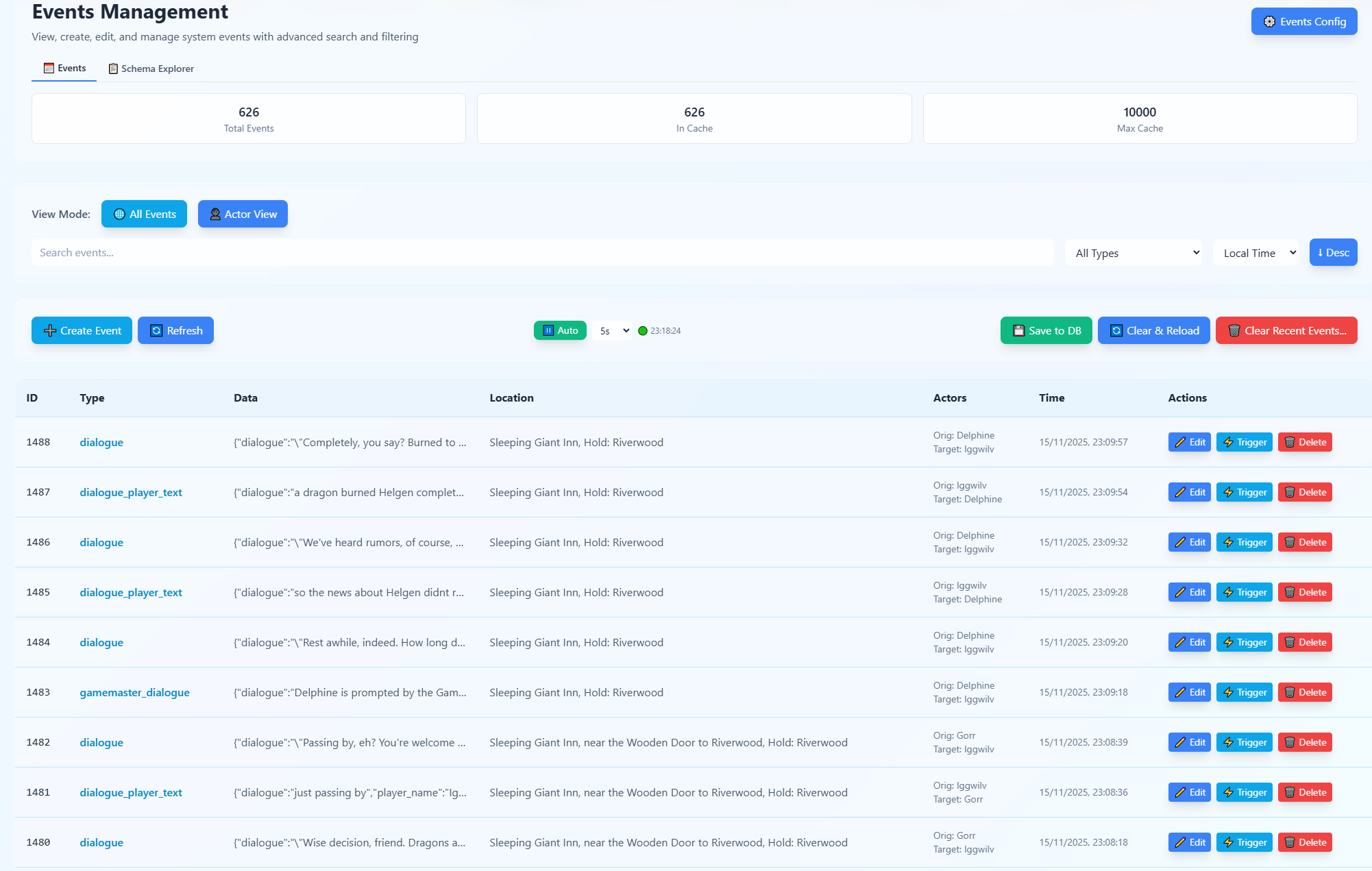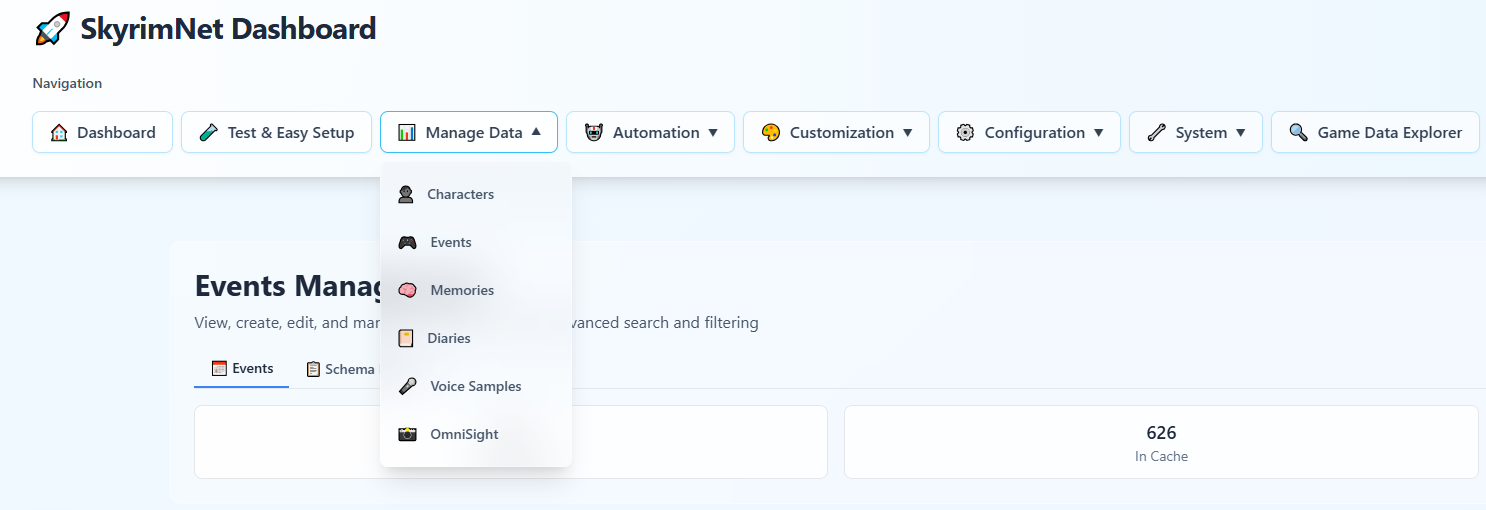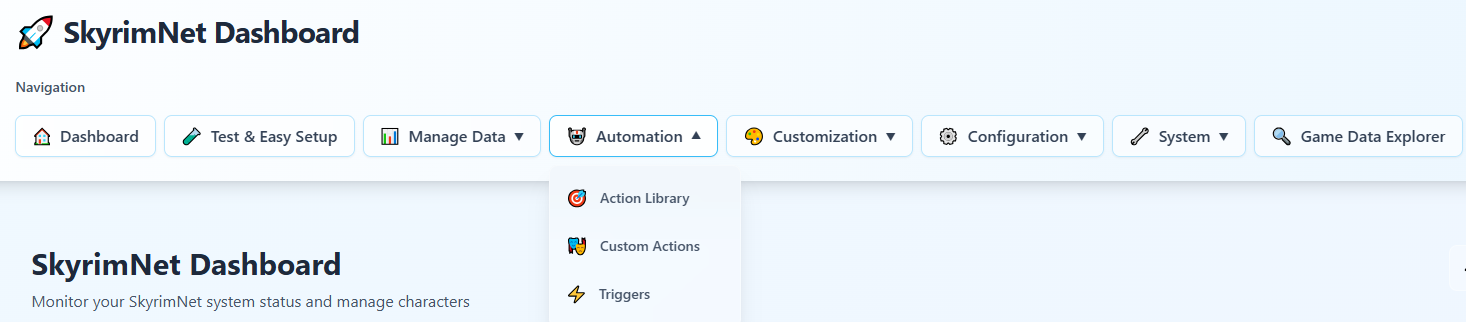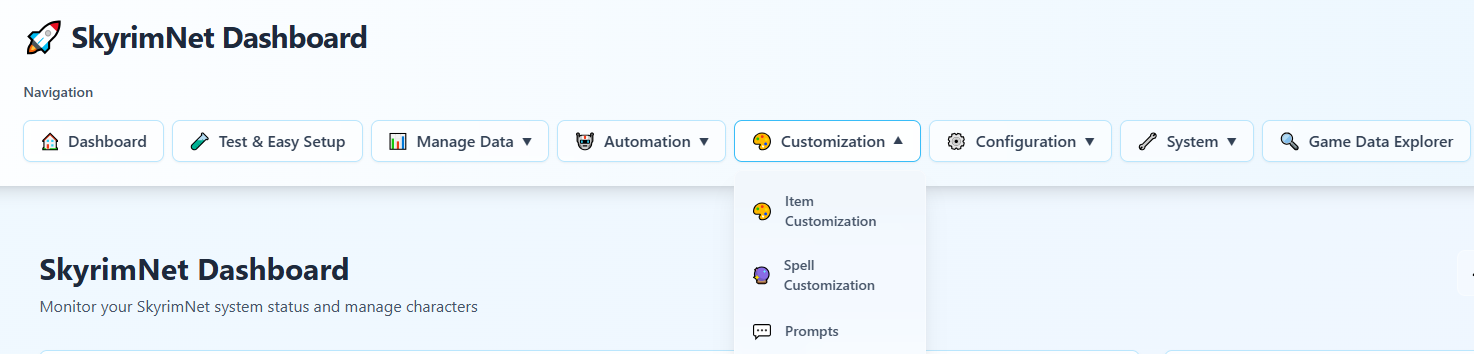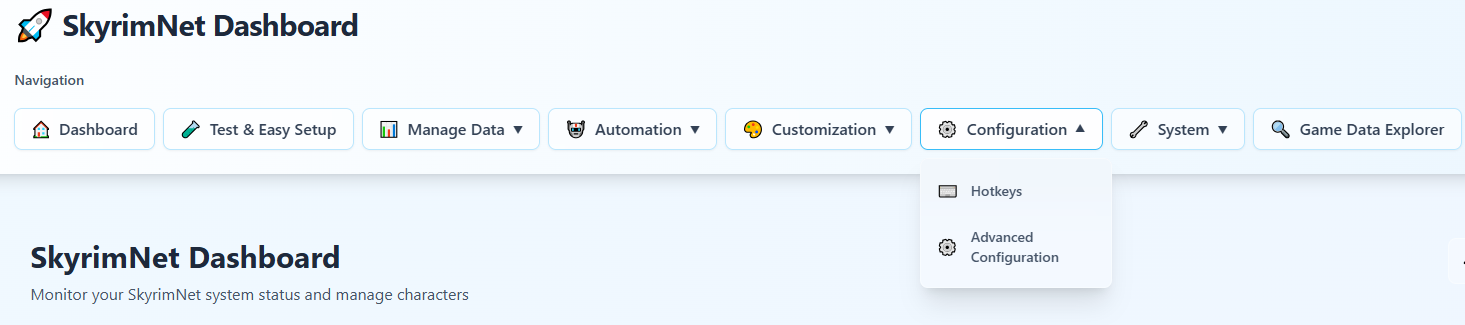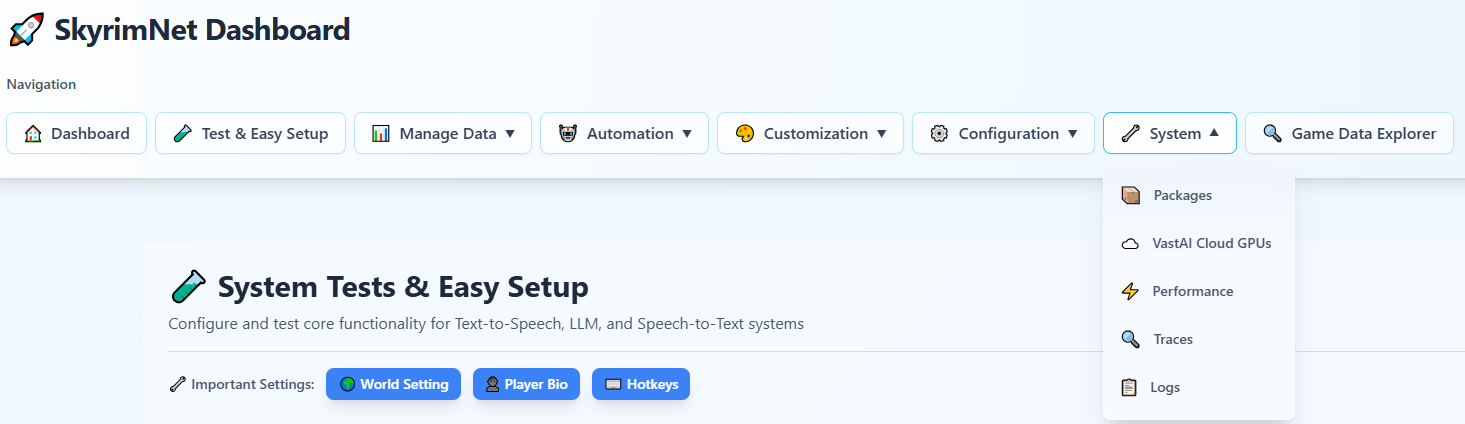Skyrimnet Web UI
The SkyrimNet web dashboard presents a clean, real-time command center for monitoring the entire AI simulation. It displays the latest in-game omnisight screenshot, the system status, nearby NPCs, short-lived events, and any recent errors. Detailed logs display ongoing dialogue, player interactions, and world events as they unfold, while the API request panel reveals every LLM call with timing, tokens, and outputs for deep debugging
Dashboard
Recent API requests
In here you can see, in real time, the requests being made, while each llm is doing its task. From the dialogue, memory, meta, to gamemaster calls, you can look at their inputs and outputs. By looking at what is being sent to the llm, in a given call, you can quickly assert why the output was done in a certain way.
Context
This is an example of a dialogue llm call, containing all the context provided to the llm, guiding its roleplay output. Skyrimnet prompts and overall system strives for the cleanest and more detailed context possible, in order to get the best immersiveness from the llm responses.